Can I specify different ACW time for both inbound and outbound calls?
Yes, you can choose the time needed for each type of call as needed for your agents.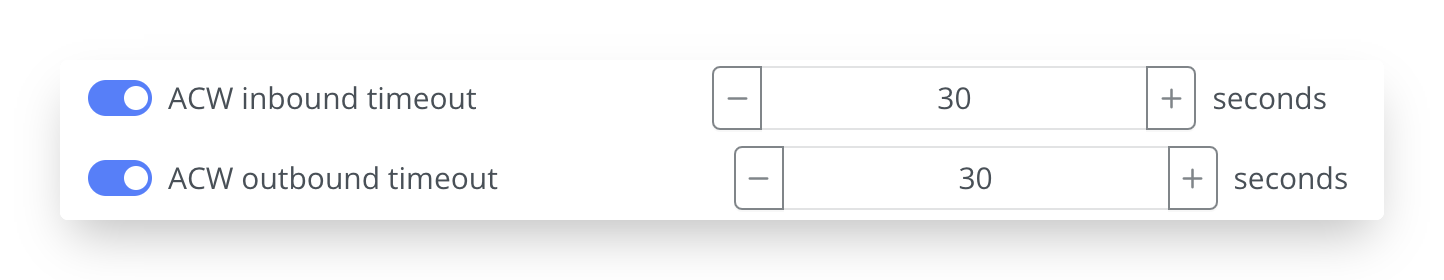
To configure ACW settings, follow these steps:
Step 1: Log in to your Maqsam account using your username and password for an admin account.
Step 2: Click on Settings from the drop down menu of your profile.
Step 3: Under Settings, select General.
Step 4: Scroll down, you can customize the ACW time for outbound or inbound calls separately according to your preference.
Related Articles
What information can I find on the Calls Page?
Under this tab, you can find all calls performed in the system historically from the beginning of time up until the viewing moment, where all calls can be viewed, listened back to, or downloaded. You can also find information related to the calls, ...What is the Calls Page?
The Calls Page in Maqsam allows you to view and manage your call history, recordings, call tags and other call-related data. You can view, listen to, or download all calls, as well as filter calls based on various attributes.How to filter calls?
Navigate to Calls page and click the Filter button to the right of the page. Filter: The filter option allows admins and agents to find calls based on call properties and metrics mentioned above in addition to tags and call states such as; Call type, ...Will internal calls have recordings?
No, internal calls are not recorded.Can I turn off internal calls for specific users?
Yes, admins can enable or disable this feature per role. It can be turned off for specific users by updating the permissions of their role. To disable internal calls for a specific role: Log in to the Maqsam portal as an administrator. Navigate to ...