After Call Work (ACW)
After Call Work (ACW) refers to the time that an agent spends after a call has ended to complete any necessary tasks or notes related to the call. ACW is a feature that allows agents to complete their tasks without having to worry about receiving a call while at it.
ACW is an important feature for agents, as it allows them to stay organized and efficient while handling a high volume of calls.
How to manage ACW duration?
Step1: Login to Maqsam Portal with Username and Password as an admin.
Step2: Navigate to Settings.
Step3: Click General under Account Settings.
Step4: Scroll down to ACW inbound or outbound timeout to manage ACW duration in seconds.
Step5: Click Update to save changes.
How does ACW work?
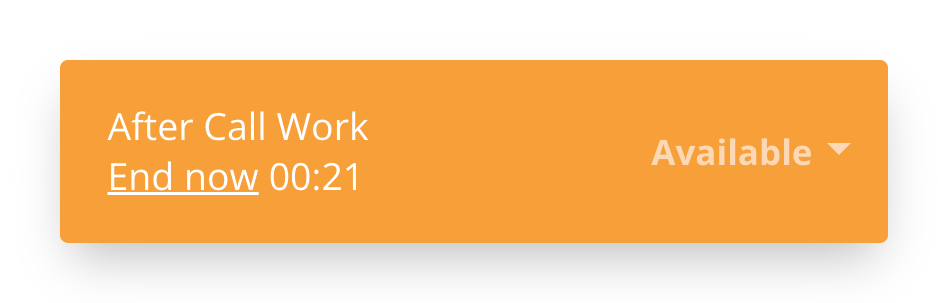
Once the agent is done with the call, Dialer will be set automatically to ACW state where it will not send or receive new calls.
A timer will start counting down ACW duration with the ability to click “End now” to exit ACW state. As the timer goes off that Dialer state will be set back to Online automatically and ready to send and receive calls.
FAQs
Can I customize the length of the ACW time in Maqsam?
Yes, Admins can customize the ACW time under Settings > General > ACW inbound or outbound timeout.
Can I specify different ACW time for both inbound and outbound calls?
Yes, you can choose the time needed for each type of call as needed for your agents.
Related Articles
Call Transfers
Call transfers in call centers involve redirecting a customer's call from one agent to another to ensure effective assistance and resolution of their needs. This feature enables the efficient allocation of resources and expertise, resulting in a ...Dialer Health Check Guide
The Dialer Health Status system monitors your audio quality and internet connection in real time, providing instant feedback to help you maintain high call quality. It focuses on two key areas: Audio Quality and Internet Connection. This guide ...Call Recordings
Call Recordings can be accessed directly from the Calls Page by the end of the table where an admin can listen and download all call recordings and an agent can only access call recordings to the calls they made. Call recordings can be accessed from ...Call Tagging
Maqsam's tagging feature allows you to classify your calls in a customized label. A tag is a label that identifies the category for calls which allows filtrations for calls based on these tags. Administrators and supervisors create tags for agents to ...Call Notes Feature
? Overview Call Notes is a collaboration tool built into Maqsam’s contact‑center platform. It lets agents and supervisors add written notes to any call they handle, during or after the call. Every note is stored alongside the call record, containing ...